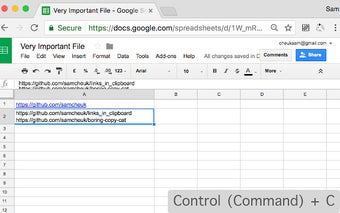Links in Clipboard
Links in Clipboard is a free Chrome add-on developed by cheuksam. This handy tool allows users to easily open links in their clipboard. With just a few simple steps, you can quickly access the URLs saved in your clipboard without the need to manually paste them into the address bar.
To use Links in Clipboard, simply copy a link or URL to your clipboard and then click on the extension icon in your browser. The add-on will automatically open the link, saving you the hassle of manually pasting it into the address bar. This can be particularly useful when working with Google Spreadsheets or any other application where you frequently need to open multiple links.
With its simple and straightforward functionality, Links in Clipboard provides a convenient way to streamline your workflow and save time when accessing links. Whether you're a professional or casual user, this Chrome add-on can be a valuable tool for enhancing your browsing experience.